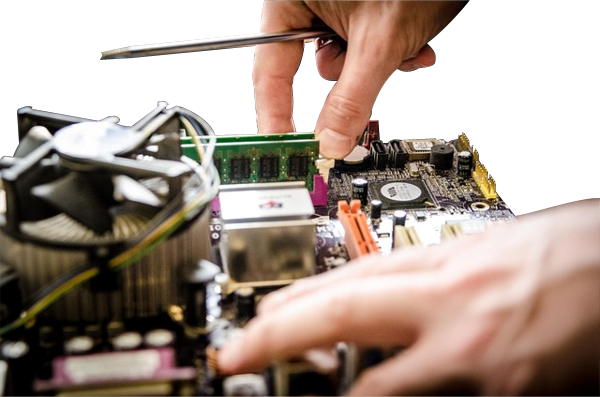Troubleshooting laptop computer hardware, and power issues.
Author: Neil Patterson ::
2024 Expertek
Views: 2099 - Updated 6/24/2015 2:43 pm Print this tip
Troubleshooting - No POST:
If you have a situation where your laptop isn't starting up, No Lights at all, the first thing to try is to remove the battery and see if it will start just using the AC Adapter. If you have lights now, but still no start, you could try removing ram (pull power first, open ram cover and take ram out, re-apply power and try to turn on, if no beeps, dead MB)
If there are still no lights, test the power supply with a voltage meter to make sure it's putting out enough voltage to run the laptop and charge the battery, (check for voltage marked OUTPUT on the label of the adapter, compare it with the label on the bottom of the laptop, the Adapter can be higher, but not lower.) If the AC Adapter is putting out the proper voltage, then it is very likely that the laptop has a dead MB, or possibly a broken jack. (The problem here is that attempting to solder the jack may not fix it, as it may have gotten too many spikes from the broken connection, frying the MB)
Laptop Batteries:
A few notes about Lithium-ion batteries. Whereas they don't have the same issues with memory like the old Nickel-Cadmium Cells, when they are exposed to extreme temps, they lose their effectiveness to hold a charge, so avoid battery suicide by NEVER leaving them in the car overnight during the winter, or during a hot summer day. (this applies to all current batteries, like cell phones, etc).
- [TIP #1] If you intend to use the laptop plugged into AC all the time, remove and bag up the battery, and store it at room temperature, then it should work when you need it.
- [TIP #2] Laptop won't start? Try removing the battery, and with it just plugged into the wall, try turning it on again, sometimes they get stuck!
Replacement Batteries can be found cheap ($40-60)on the web, see how they have responded to warranty requests, if you can find that kind of commentary. A good service store will order from a reliable source for you for maybe around $100, and handle warranty issues for you...
Laptop AC Cords & Power Jacks:
If you suspect that you have a bad power jack, or a bad AC adapter, you should have them checked immediately. Continuing to use a laptop with an intermittent power supply will eventually cause a laptop's motherboard to fail, due to power spikes.
Replacement of a faulty AC Adapter is easy. Some smaller laptops require 60 watts of power, minimum, where most normal-sized units require 90 watts. Be sure to get one that matches the jack-size and Voltage, and meets or exceeds the minimum Amperage indicated on the laptop, or you will overdraw your new replacement AC Adapter and burn it up.
Jack Replacement is required if the jack is loose or wobbly, or needs to be held in a certain position to make the laptop power up. These symptoms indicate the jack has broken loose from the motherboard. (Toshiba and some Dells are on a power harness system, so wobbliness is not ALWAYS a good indicator.) A tear down of the entire laptop will be required to get at the power jack, and then de-solder it from the board, clean the holes, and re-solder a new part in. If you have experience with small parts and good eyes, there are many write-ups on the web on 'how to' sites. Or take it to your local professional shop. Prices on this kind of repair is typically $100 to $200 for this, and may or may not include the cost of the part, as well.
Back to the TechTips Index | Hardware Index
Did you enjoy "Laptop Power Issues: Batteries and Jacks"??
If you Liked it, SHARE IT!
Ask a question, or Leave a comment below!