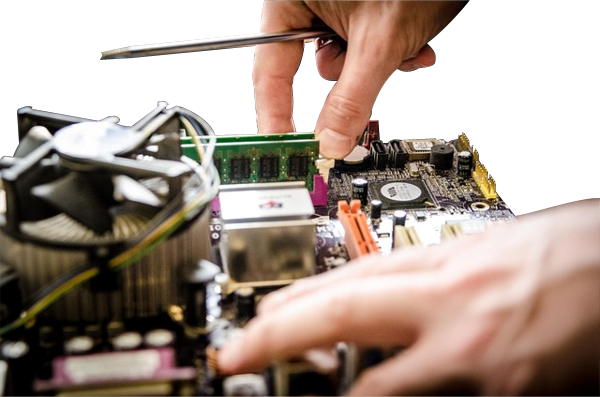A form filler saves time typing, and includes encryption of your critical login data.
Author: Neil Patterson ::
2024 Expertek
Views: 3370 - Updated 8/19/2015 9:37 pm Print this tip
When cruising the web, you are frequently requested to type in some personal information, like login info, your mailing address, or even your credit card data. If you've been on the web at all you are probably aware that there are many ways that nasty hackers and virus writers would love to get their hands on all that info. Keyloggers and phishing attempts are rampant these days, as well.
-
A key logger is a type of trojan malware that watches your keystrokes and records them to a third party, frequently getting entire logins and otherwise private messages. Whatever is typed into the keyboard.
-
A Phishing attempt is when someone sets up a look-alike site at a different URL than where it should be, that records your login attempt and then pops out and changes your password on the actual site, so they can come back later and loot it, or possibly just store that info to be used later. We see this happen on Yahoo and banks rather constantly.
But the fact remains that you have to login wherever you go, and you have to provide personal data along the line as you use the web. I'm going to tell you about a product that I recommend highly, because I've used it for more than 5 years, and like it so much that now we sell it.
The product is RoboForm, and it handles both of these problems in a very straightforward fashion. after installation, you select a secure password that you won't forget, and then add your personal info to its database. It tracks your full personal and business contact info, but the magic starts when logging into your critical sites for the first time. It will ask you if you want to track that site's login / form info now, later or never. It records the info securely encrypted with a password you provide during setup, and tracks which website you were on when saving that data.
When you first set it up, you SHOULD be certain that your system is free of keyboard loggers. Also be sure to select a password that is different from any login you use and is still easy to remember. for details and suggestions on password selection, see this tip!
The main function works like this, when you return to the site later, RoboForm automatically identifies the webpage as having previously been visited, and then offers to fill in the login for you, using the previously saved info (unencrypted by logging into roboform) As you can see, this is used to properly identify that you are where you SHOULD be, and then avoid typing on the keyboard to login, foiling keyloggers.
RoboForm rocks and you should try the free version. It tracks up to 10 websites for you. We know you will find that it makes using the web not only easier, but more secure. Perhaps you would like to track more than 10 sites, or Give this as the gift to that forgetful friend who is always locking himself out of his websites...

- Securely Track more than 10 sites - Get RoboForm Pro Single User!
- Gift it! Get RoboForm Pro Multipack for your company!
Back to the TechTips Index | Internet Index
Did you enjoy "Another-Layer-of-Security:-RoboForm"??
If you Liked it, SHARE IT!
Ask a question, or Leave a comment below!