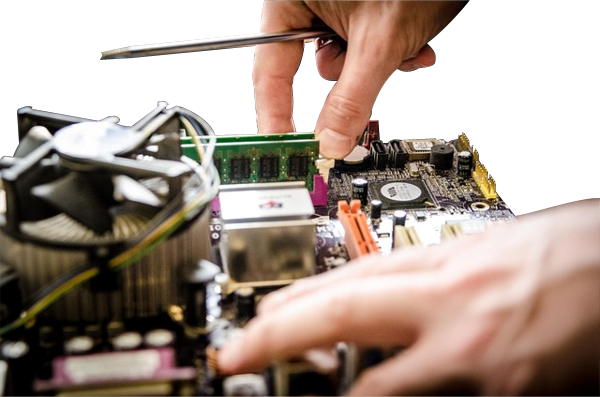A list of keyboard shortcuts for most web browsers, like Chrome, Firefox, and Internet Explorer.
Author: Neil Patterson ::
2024 Expertek
Views: 2230 - Updated 6/23/2015 10:29 am Print this tip
With these and other Shortcut keys, HOLD the first key down, and TAP the second key shown, Once.
WARNING - HOLDING THE SECOND KEY DOWN FOR MORE THAN ABOUT 2 SECONDS CAUSES IT TO 'FIRE' RAPIDLY. THIS MAY CAUSE THE ACTION YOU'RE TRYING TO PERFORM TO REPEAT UNTIL (AND AFTER) YOU LET THE SECOND KEY UP. (This also applies to any document you're typing into, holding a key activates the repeat function, typing the same key rapidly 'for you'..)
The PROPER technique is usually demonstrated by holding the first key with the thumb, and reaching out with another finger, to tap the second key.
It has been brought to our attention that these keys are primarily meant for Firefox and IE, and MAY work in other browsers, but not always.
| Short Cut Key(s) | Description |
| Alt + Left Arrow | Back a page. |
| Alt + Right Arrow | Forward a page. |
| F5 | Refresh current view. |
| Esc | Stop page or download from loading. |
| Ctrl + N | Open New browser window. |
| Ctrl + T | Open New browser tab. |
| Ctrl + P | Print current page. |
Back to the TechTips Index | Internet Index
Did you enjoy "Browser Shortcuts"??
If you Liked it, SHARE IT!
Ask a question, or Leave a comment below!