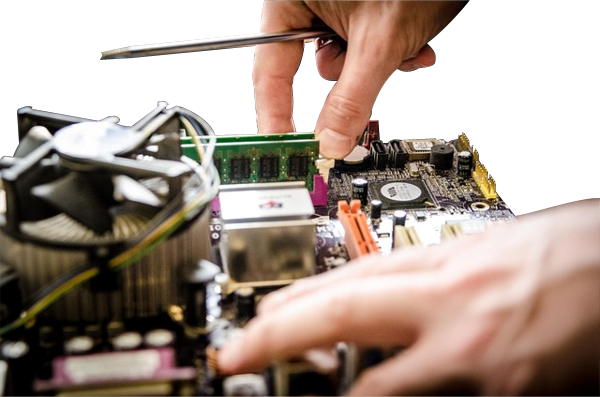A troubleshooting guide for when your computer seems slow.
Author: Neil Patterson ::
2024 Expertek
Views: 1535 - Updated 6/24/2015 9:12 pm Print this tip
Why is my system slow? System slowness can be attributed to a number of different factors, so you should consider where the computer is slow. Is it slow immediately after turning the system? (POST issues) Is it slow in between the time that Windows starts to appear and the login or desktop actually shows up? this would indicate boot issues. After the login, having hardware that can handle the needs of the operating system is very important. Slowness will result if you don't. Then windows startup program compatibility issues, driver or registry errors, malware and viruses can cause issues as well.
As you can see, it is important to be clear about when the system is slow.
If it's fine everywhere except the web, it is very likely that you have a malware infection. (There are usually other signs.) if it's slow starting up, and then programs act erratically, then you may have a hard drive problem. This could also be a virus or malware, possibly a registry error.
Symptoms mean something.
Whenever possible, try to zero in on any error messages that come up, looking for specifics like file names and codes. Best thing is to quickly snap a picture of an error message to help decode it later.
If your computer is slow after windows starts, you could try some maintenance. We recommend ccleaner, to handle temp files and registry issues safely. You should also go into control panel, open the uninstall a program app and remove any toolbars and other junk that has been installed recently (click the date header to sort by date of install).
If your PC has a malware infection that won't uninstall through control panel, you could try malwarebytes, or take it somewhere to have it cleaned.
If the system won't shut down quickly or hangs, first check for disk activity, is the light still blinking? If so, wait. If it goes overnight without turning off, then pull power and have someone look at it, it may need an os reinstall. On the next boot, run ccleaner, remove any programs that might have been indicated during the shutdown as not responding.
Still issues? Get your hammer! Just kidding...
If the system is still slow, after all this, there may be underlying hardware problems. Has it ever been through a lightning storm? what about the surge protector that it's currently plugged into? Has it ever been dropped? If it's over 2 yrs old, and you have a dusty environment, you should check to make sure that the CPU fan is moving and not choked (which will cause overheating issues. In the case with Desktop systems, check to see if the Motherboard has popped caps, as this can cause all kids of weird, erratic issues. Lastly, take it to a pro and tell them about the specific issues you're seeing.
Back to the TechTips Index | Miscellaneous Index
Did you enjoy "Troubleshooting a slow system"??
If you Liked it, SHARE IT!
Ask a question, or Leave a comment below!