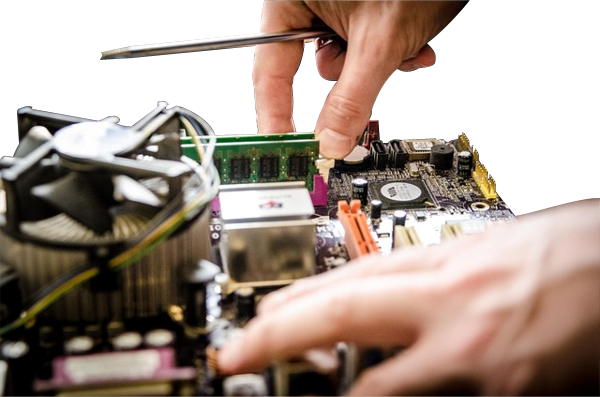Change the way windows lets you logon (ctrl-alt-del).
How to change MS Windows startup to make the logon require ctrl-alt-del. Tired of the same old logon, click your icon and type a password? Would you like to make windows a little more secure and 'corporate-like'? For Windows XP, follow these
How to reset your BROKEN vista or Win7 Firewall
How to fix MS Windows firewall service. (Cribbed from Microsoft forums) This firewall issue is commonly found on vista and windows 7 (64 BIT OS) NOTE: This FIX requires modifying your registry, replacing existing settings using downloaded registry
Windows Shortcut Keys
Shortcut keys allow for faster PC usage when doing repetitive tasks. Please Note: The Windows key shown below as is located on your keyboard, usually on the Lower Left, between the 'Ctrl' and 'Alt' keys, and has the little Windows
Windows 8 Shortcut Keys
A comprehensive list of all the new MS Windows 8 keyboard shortcuts. Please Note: The Windows key shown below as is located on your keyboard, usually on the Lower Left, between the 'Ctrl' and 'Alt' keys, and has the little Windows
Common (Global) Windows Shortcut Keys
A list of keyboard shortcuts that work in most MS Windows applications. With these and other Shortcut keys, HOLD the first key down, and TAP the second key shown, Once. (Click here for a picture of the keys in question - Ctrl
Corrupt Windows Profile
What to do when your MS Windows logon fails due to profile issues. If you're attempting to log on and getting a message about a corrupt profile, and then no desktop shows up, but rather, windows takes you back to the login, usually
Manual Windows program removal made EASY
Manually removing a program from Windows with regedit and sysrestore. So, the program is broken and it won't uninstall. No need to freak out, you can remove it manually using regedit and system restore. Determine which folder in the program files
Reset your XP TCP-IP stack.
When the PC will not connect to the web, sometimes this needs to be done, especially if the PC wa infected recently. TCP/IP not working in Windows XP/2003 Problem: In Windows XP/2003, IPCONFIG /RENEW responds with "the RPC server is not available", and traditional reset procedures using 'netsh int ip reset' or 'netsh
Software Maintainence - Windows Temp files
A quick fix, and easy maintenance for your MS Windows PC. Windows keeps getting more stable program than each previous version, but it still requires minor maintenance when the system is responding unusually. This is easily performed by the end user
Downgrading
Advice on downgrading MS Windows 8 and MS Windows 10 to Windows 7. Many of our customers over the years have expressed displeasure with the latest Windows operating system that came installed on their recently purchased computer, especially PCs with Windows 8 and
Create a System Recovery Disc
How to create a System Recovery Disc or USB Recovery Flash Drive. This tech tip shows how to create a system recovery disc from your computer. This works with Vista, Windows 7, Windows 8 and 8.1, and 10. Follow these specific step-by-step
Windows Firewall will not start.
What to do when the the MS Windows firewall is broken and will not start. If you go to start windows firewall and can't seem to get it to run, (error 0x80079424) the typical step next is to make sure that certain services are available
Fix Windows 7 and Win8 Broken Automatic Updates
Not getting MS Windows updates? Try this fix from Microsoft. Windows updates are very important. these frequently released patches includes fixes for bugs in the OS, and security patches for internet connected services, like Windows Update, the Firewall, BITS (Background
Back to the TechTips Index
If you like our Windows Tips,
Share them with a friend!
© 2024 EXPERTEK NGS - use + privacy - sitemap - Visits:
tech-tips.php was modified: April 02 2019