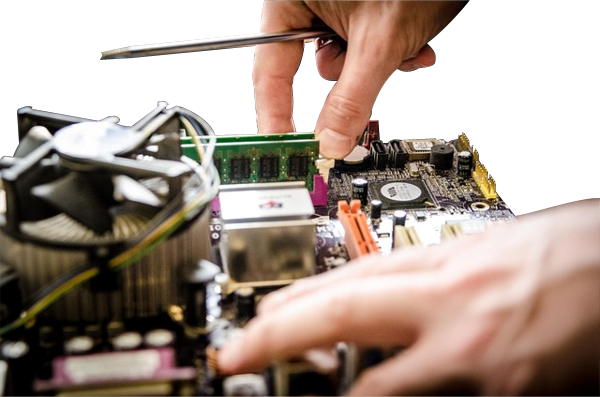What to do when the the MS Windows firewall is broken and will not start.
Author: Neil Patterson ::
2024 Expertek
Views: 1628 - Updated 6/25/2015 5:14 am Print this tip
If you go to start windows firewall and can't seem to get it to run, (error 0x80079424) the typical step next is to make sure that certain services are available and running. CHECK: Go into the control panel, open administrative tools and then services. Scan down the list to windows firewall service and if you can't find it, here is a place to find a fix for that:
Here are the files you will need, that are mentioned in the article.
http://www.smartestcomputing.us.com/files/download/9-registry-network-keys/
If that doesn't fix it, you may need to format and re-install.
If the service is available, but unable to start, it may be a registry issue. Perform a system restore to a few days ago. If that doesn't fix it, try creating another User profile, then log into it and see if it works there. If the problem persists in a new profile, as a last resort you can go back into control panel, then programs, then a link that says Turn Windows Features on or off.
If the above fix doesn't fix it, One decision remains. Either format and re-install (especially if there are any other problems or if this ocurred as the result of a malware infection. You may still be infected with something lingering unseen in the background - i.e. rootkit) or, as an last alternative, (if you're certain the computer is malware-free AND can't afford to lose your current config), try a third-party firewall.
Back to the TechTips Index | Windows Index
Did you enjoy "Windows Firewall will not start."??
If you Liked it, SHARE IT!
Ask a question, or Leave a comment below!