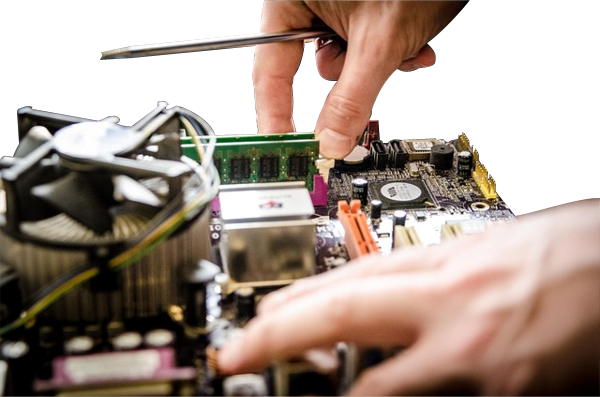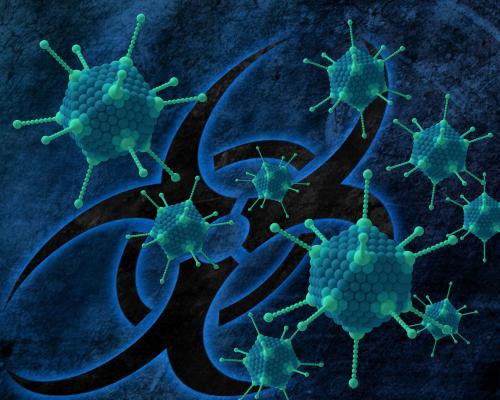Learn about other avenues of malware attacks. Stop Toolbars and such from loading.
Author: Neil Patterson ::
2024 Expertek
Views: 2062 - Updated 8/19/2015 9:45 pm Print this tip
Over the past 20 years, I have seen a lot of scams come and go. I've seen a lot of things that, at first, appear legit, and turn out to be less than such. Let the buyer beware, If it ain't broke - don't fix it, if it sounds too good to be true, it's probably exactly that.
Let's start from the ground floor, what are DRIVERS? Drivers are packages of software that windows uses to talk to the various peripherals attached to your computer. Each Device in your system has one, such as your Video Card, Network Card, Audio Card, and Printer. They are put on the computer after installing windows (if you've had your PC handled by a pro). Generally speaking, most drivers, once installed and functional, are good to go, permanently, at that point. The few exceptions might be a DVD Drive or Video card. But even then, having older drivers don't make your system slower, or more susceptible to viruses.
Hopefully, this comes as great news to you. No longer do you need to worry about DRIVERS being an issue on your system. Again, Gamers will sometimes need to update their Video card driver very occasionally, but that is when trying to play a new game that requires the latest drivers available. You should never worry about your sound card driver, or network card, etc.
Now, all that being said, we get frequent questions about other things that can slow down your system. Specifically:
- Q: Does having lots of pictures on my hard drive slow the computer down?
A: No, unless you're down to less than 10% available space. - Q: I do desktop publishing, and I have a large number of fonts. It seems to have slowed down more after adding some.
A: Fonts have to be listed and used by many programs, so your entire fonts folder has to be read into memory when the PC starts. This chews up available memory and can slow down your PC. - Q: I have two full anti-virus products, and now it seems slow.
A: Two real-time virus scanners will conflict. Each time a file is accessed, the first scanner locks the file and scans it, while the other tries to access it (Open, Open, OPEN..), then when the first one is done and it's ok, the second can begin it's scan. Until both are done, the PC has to wait to read the file, so you can see how having two AV products slow everything down ALL file access on your PC. - Q: Ever since all these toolbars showed up, I can't seem to see my page anymore, and it takes forever to load!
A: Toolbars should be avoided whenever possible, and uninstalled thru add/remove programs as soon as detected. Toolbars take CPU cycles to run, and use memory for the code that handles all of it's special programming.
For more information about sources of malware, you should read "A word about Free Software and add-ons". If you have questions about this topic or something else, drop us a line and we may include it here or in a future tip!
Back to the TechTips Index | MALWARE Index
Did you enjoy "Driver-Updaters-and-unnecessary-software"??
If you Liked it, SHARE IT!
Ask a question, or Leave a comment below!