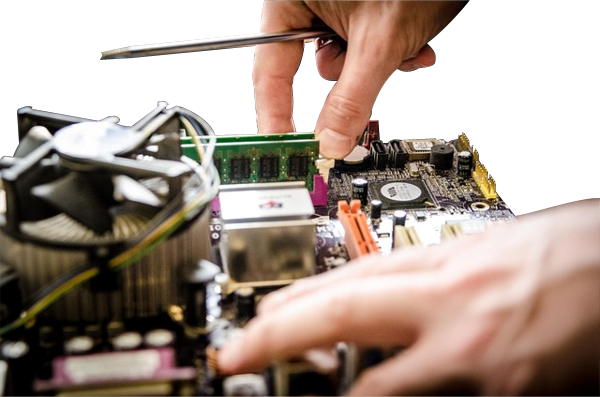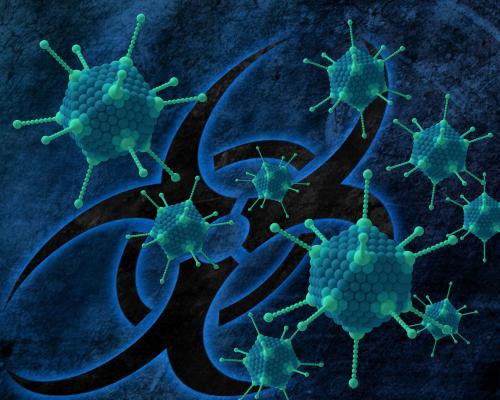Understanding malware and viruses, how this junk gets on your computer, and avoiding infections.
Author: Neil Patterson ::
2024 Expertek
Views: 2734 - Updated 8/19/2015 9:46 pm Print this tip
Viruses & Virus myths are rampant these days, especially with everyone on email and cruising the web from their workstations. And today, Viruses don't come from infected floppies, they come from innocent looking email, a friends usb key or directly thru your browser from an infected website. There are some things you can do however.
Most importantly, get a good Anti-Virus scanner, install it and update it frequently! We at Expertek stand behind AVG AntiVirus, for several reasons, most importantly is that the current version auto-updates itself and also scans every folder, program and document you open or look at, including files as they're being downloaded, from whatever source. We support it, in our local market.
EVEN IF YOU DON'T USE AVG,
GET SOMETHING AND KEEP IT UPDATED.
Don't open suspicious email without a good virus scanner in place and updated. Many of the WORM viruses today mail themselves to unsuspecting friends from your address book, so even mail from your long time friends may potentially carry an infected payload - When in doubt, email or call your friend to confirm that they intended to send you the email in question.
Virus myths are not always easy to understand, but generally if the message states that you need to warn everyone you know, it is a myth. The best place on the web to get info on virus myths is Vmyths.com. (Other Myths and urban legends choke Email Servers and Network Traffic - Check them out on Snopes.com.)
A good place to check out details on certain threats is Symantec AntiVirus Research Center (SARC). If you need to find info on what a virus does, how to clean it, and stop it from happening again, all of this and more is on their site. We also really like BleepingComputer.com
Here are some virus terms that can help you to understand the nature of the type of virus you may be dealing with:
- Trojan Programs - Trojan viruses are defined as a program that loads into memory and then either destroys your local/network data, or capture information as you type it in (such as logon info and password info.) Symptoms range from accounts being used without your knowledge, to an inability to login (possibly because your password has been compromised). These files are always executable (files with an .exe, or .com, or a variety of Windows executable extensions, such as .vb, or .msi) and generally run in the background. Not all trojan are viruses, in that not all trojans reproduce or attempt to travel. This is typically defined as Spyware these days; the Junk arrives on your system (typically, via a freebie add-on, and sits there doing things you don't suspect, like sniffing your keyboard or watching your surfing habits.
- Viruses - Viruses replicate by themselves and can do just about anything nasty that you can think of. All viruses are Trojans, but not all Trojans are viruses. Viruses attack in a variety of ways; by copying a piece of their code into other files which then does the same thing, overwrite existing files completely, destroying subdirectories, or the entire data structure on your drive, clearing your CMOS (hardware) setup, etc. Viruses can do just about anything, and also do not have to be a standard EXE or COM program, but hide in any kind of file your computer can read. Some viruses have a specific target however and rarely do other types of damage (google "stuxnet").
- File Infectors - Infector viruses are nasty little programs that copy themselves into or overwrite other executable files on your local/network drive. These nasty little files will also infect files that handle, view, and scan them, and bad ones can bring the network down by overwriting crucial network operating system files. Symptoms include inability to open files, run files, file size change, content change and file date change. These files are always executable (files with an exe, or com extension) and run in the background. These viruses only attack executable file (files with an exe, or com extension).
- Boot-Sector Infectors - Boot-sector viruses attack your system when booting from an infected disk. In most cases, the first thing they do is attempt to infect the boot-sector of your hard-disk. then subsequent disks that are inserted into the floppy drive are infected as you copy files and read data on the disk. While a lot of boot-sector viruses are not horribly damaging, some will damage the FAT (tells your PC where files are stored on the drive) and cause you to lose data, or the ability to boot. Frequent symptoms include GPF's in windows, and other memory related problems. These viruses are not visible as files, and usually require a special removal boot disk.
- Macro - Macro viruses are macros that run inside another program such as MS Word or MS Excel. They can be set to do anything, and are usually destructive to the documents that are infected. These macros can be set to search and modify numbers, words, add words, wipe the document out, in other words, just about anything that'll ruin your day...
- WORM or VB Script Viruses - The most prolific viruses today, these little script files spread across the web from several different sources, email, email attachments, and thru infected websites. The impact of these viruses show up several ways, the sheer volume of mail generated by a few infected users can bring a networks performance to a standstill, flooding email servers and crashing them, and generally being a nuisance to the users receiving them. these users who are not protected by an antivirus agent of some sort, and starts the process in their company and soon you can see why some companies shut down their Internet connection when a virus like this strikes.
- HOAX Viruses - Many viruses being reported these days via email are hoaxes. Some warning create the panic of a virus so intense that everyone follows the instructions in the fictitious email & sends email about it to "everyone you know". (By The Way, this is usually the tip-off that the email is bogus). Be sure to ask your consultant about any virus warnings you receive, before passing the info to your friends, or check it out @ http://www.vmyths.com or http://www.snopes.com.
Here are some helpful Malware Terms and concepts to be familiar with.
- Adware - These programs are the toolbars and pop-up ad annoyances that infest your web browser. Avoid these by always checking to see what things are being added to your PC when installing newly downloaded (especially free) software.
- Spyware - Usually the only sign of these is a slowing down of your pc. Generally they track your interests as you surf, and try to suggest sites that you might spend money on. These little buggers will change your home page, or possibly try to redirect your search results. Very similar to adware.
- Extortionware - Bad and getting worse. If your system is locked down and you cannot launch anything, and you are getting messages saying you are:
- severely infected, and must pay to fix it, or
- Broken a law, and must pay a fine, or
- your files are now ENCRYPTED, and you must pay to unlock them, or
- any situation where you cannot access your system without making an unusual payment,
Here are two FREE Anti-Virus Programs: (these are well known not to contain Malware, and to also be very effective)
Back to the TechTips Index | MALWARE Index
Did you enjoy "Malware-and-Virus-TERMS-and-Tips-on-Avoiding-Them"??
If you Liked it, SHARE IT!
Ask a question, or Leave a comment below!