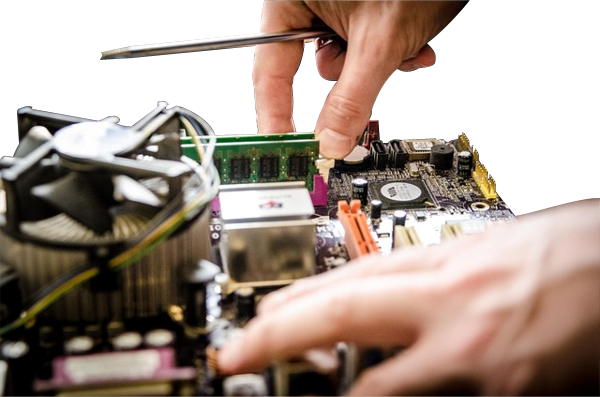How to change MS Windows startup to make the logon require ctrl-alt-del.
Author: Neil Patterson ::
2024 Expertek
Views: 4856 - Updated 6/24/2015 9:23 pm Print this tip
Tired of the same old logon, click your icon and type a password? Would you like to make windows a little more secure and 'corporate-like'?
For Windows XP, follow these steps:
- Log on to the computer as an administrator.
- Click Start, click Control Panel, and then double-click User Accounts.
- Click Change the way users log on or off.
- Click to select the Use the Welcome screen check box if you want to enable/disable the CTRL+ALT+DELETE sequence.
- Click Start, click Run, type Control Userpasswords2, and then press ENTER.
Note You may receive the following dialog:
You must be a member of the Administrators group on this computer to open User Accounts. You are logged on as user name, and this account is not a member of the Administrators group.
In this condition, you are required to type the user name and password when the system prompts the dialog box to type the user name and password of the administrator of the computer. - Click the Advanced tab.
- In the Secure logon section, the Require users to press Ctrl+Alt+Delete check box is used to enable/disable the CTRL+ALT+DELETE sequence.
For Windows Vista and Windows 7, follow these steps:
- Click Start, type Control Userpasswords2, in the Search box and then press ENTER.
Note You are required to type the user name and password when the system prompts the dialog box to type the user name and password of the administrator of the computer. - Click the Advanced tab.
- In the Secure logon section, the Require users to press Ctrl+Alt+Delete check box is used to enable/disable the CTRL+ALT+DELETE sequence.
Note: If the Advanced tab is not available, click Start, click Run, type control userpasswords2, and then click OK.
The Advanced tab is not available under certain conditions. For example, if you are a restricted user, the Advanced tab is not available.
Back to the TechTips Index | Windows Index
Did you enjoy "Change the way windows lets you logon (ctrl-alt-del)."??
If you Liked it, SHARE IT!
Ask a question, or Leave a comment below!